Notifications
- Email Notifications
- SMS Notifications
- Slack Notifications
- Twitter Notifications
- Discord Notifications
- Webhooks Notifications
{info} Remember to save notification settings, before using
Test Event
Email notifications is automatically set up for your default notification group when you register, but can be changed to any email you want.
SMS
SMS Notifications are provided by Vonage (Former Nexmo).
Before we can send you any notifications, you need to create an account for Communication API´s at Vonage and retrieve the API Key and Secret.
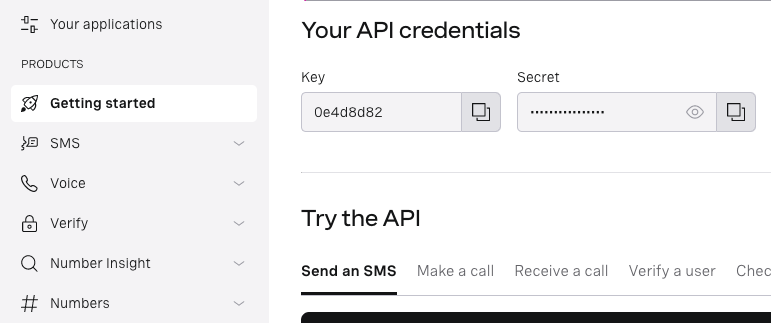
Enter the details into your SMS Channel settings. Also provide a from number and to number including the country code.
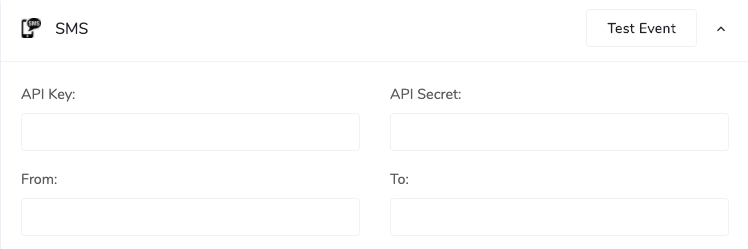
Slack
Before you can send Slack notifications, you need to set up an Incoming Webhook in Slack.
This integration will provide you with a webhook url, that you enter into your Slack settings.
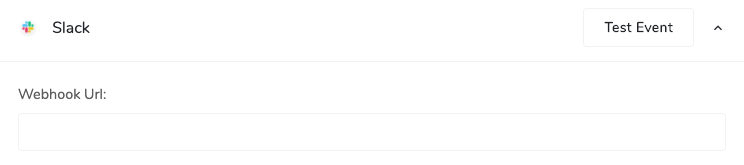
Before you can send Twitter notitications to your Twitter account, you need create a developer account and then create an app. Review and approval of your Twitter developer account can take a few days.
Once created, you can find the API Keys and Tokens under your Keys and Tokens page.
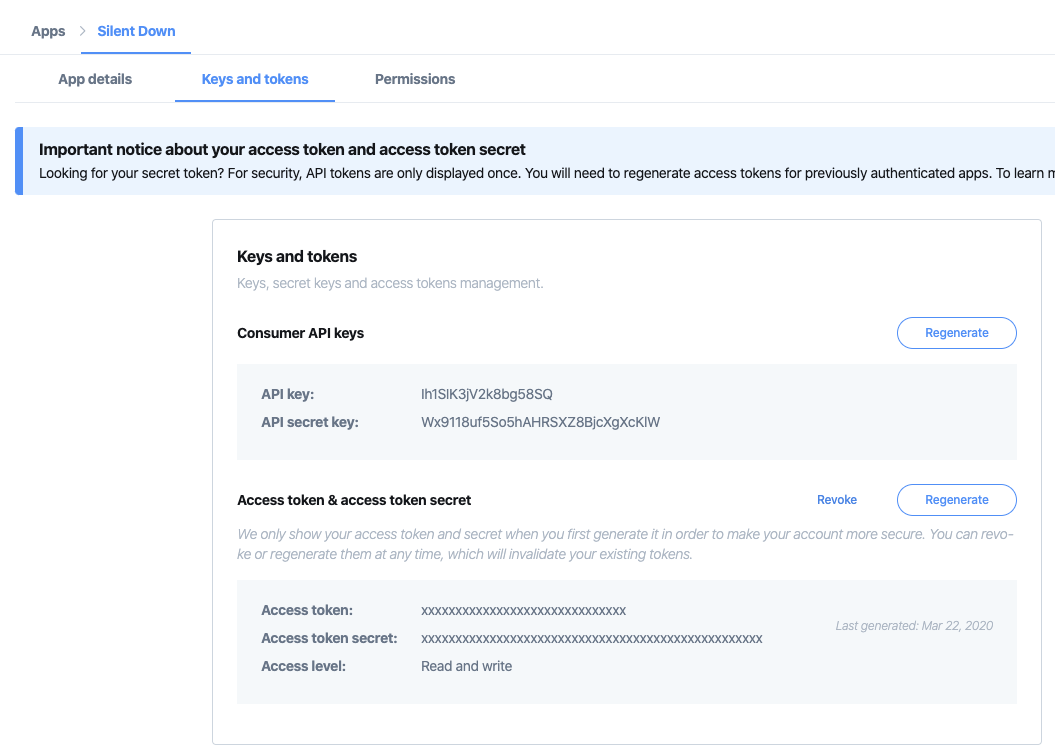
Insert these into your Twitter settings.
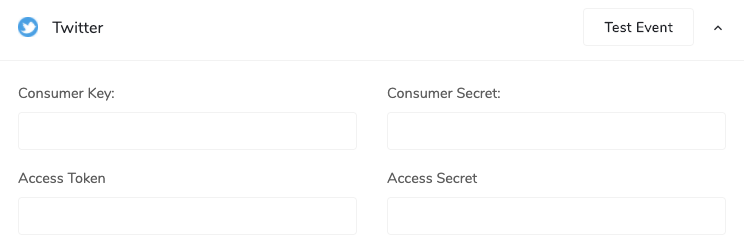
Follow the Twitter Developer Documentation for more details.
Discord
Before we can send Discord notifications, you need to create a webhook for your Discord channel.
Open up the text channel settings for the channel you want notifications to be sent to.
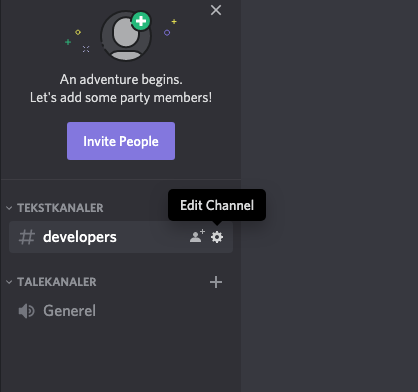
Then create a new webhook.
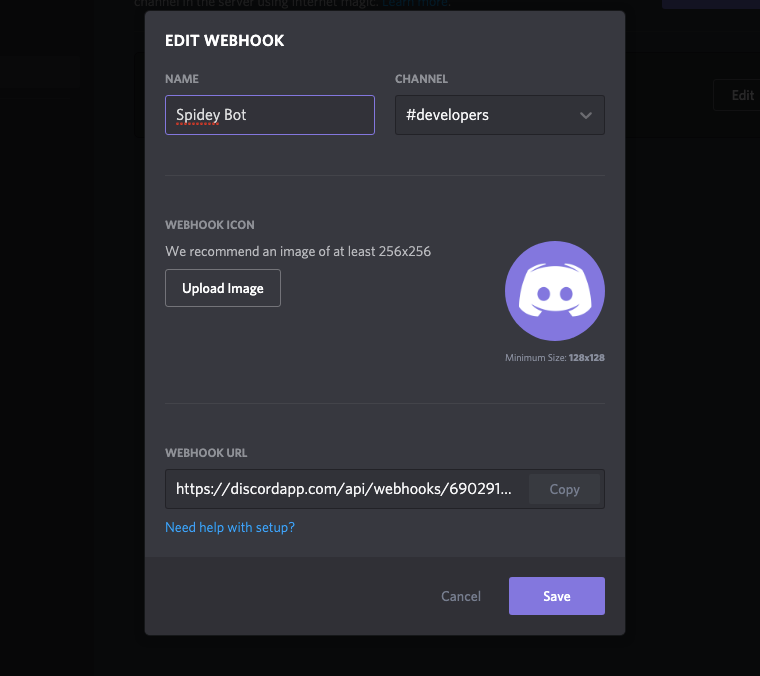
Copy the Webhook Url and insert it into your Discord settings.
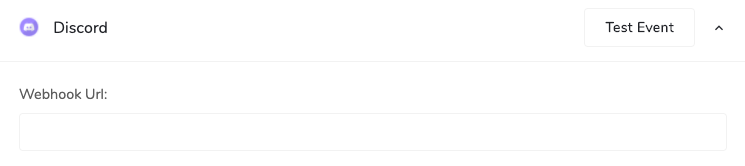
Webhooks
See our Webhooks section for more information regarding Webhooks.