Webhooks
Introduction
Webhooks are a great way to do more than just getting notified. By using webhooks to notify your application, you can set up custom alerting, actions and more by listening to the event notifications we send to you.
Signing
All events sent are signed by a random string. An additional header is passed for your verification that the request is actually coming from us. The header is called Signature.
It is not required to verify the request, but we strongly recommend it.
We automatically creates this string for you, but you are free to change it in your Webhook settings.
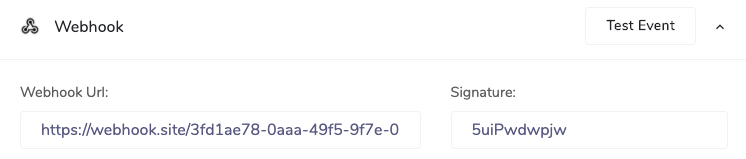
Events
Currently you have 2 events that you can enable / disable.
The Monitor Up, and Monitor Down.
Monitor Up
This event is sent when a monitor successfully recovers from a downtime.
The Payload contains the following:
{
"monitor_id": 1,
"notification_group_id": 1,
"notification_event": "monitor_up",
"monitor_state": "up",
"location": "https://silentdown.com",
"response_code": 200,
"response_message": "OK",
"total_downtime_seconds": 73412,
"down_at": "16-03-2020 14:25",
"checked_at": "17-03-2020 10:49"
}Monitor Down
This event is sent when a monitor is confirmed to be down.
The Payload contains the following:
{
"monitor_id": 1,
"notification_group_id": 1,
"notification_event": "monitor_down",
"monitor_state": "down",
"location": "https://silentdown.com",
"response_code": 404,
"response_message": "Not Found",
"total_downtime_seconds": 73412,
"down_at": "16-03-2020 14:25",
"checked_at": "17-03-2020 10:49"
}